top of page
Foster Link Product Design
An app connecting foster families to their support network

PROJECT SUMMARY
Foster Link was a concept app I created for my application to the USC Iovine and Young Academy, where I was accepted with a full-tuition scholarship.
My family actively supported foster care at our local church, providing support to families with foster children in our community, and also fostered a child ourselves. As a result, the difficulties that foster children face are very near and dear to my heart.
Tools Used

CHALLENGE
As my family considered getting involved with foster care at our church through Foster the City, we attended a number of informational meetings to learn more about the challenges that foster children and foster families face. After going to a few of these meetings, a few glaring numbers stood out.
400k
children in the US
foster care system
50%
of foster families don't foster for longer than a year
RESEARCH
The app was designed with the input of foster families and those who support them, like social workers and neighbors. Some notes from my interviews with different groups stood out
Social Workers
-
Most documents are not digitized, which creates headache keeping papers together
-
Many different types of documents to manage (Legal, medical, educational, personal identification, behavioral, financial, placement history, etc)
Foster Families
-
Worry that important paper forms won't make it through mail
-
Calendars like Google Calendar & Apple Calendar allow people can sign up for events a-la-carte
-
Certain information on an app should be limited depending on your relationship to foster child
Support Friends
-
Have a strong desire to help, but don't always need to know how
-
Sometimes spreadsheets and google docs can be hard to navigate when signing up to help
PROBLEM STATEMENT
How might we help foster families connect with friends, neighbors, and social workers to ensure foster children’s needs are fully supported?
SOLUTION
With these notes from various stakeholders in mind, Foster Link was created. The app has four key screens (Team, Request, Calendar, and Files), which are shown below.
Support Network
Parents can invite other parents and friends to their support network
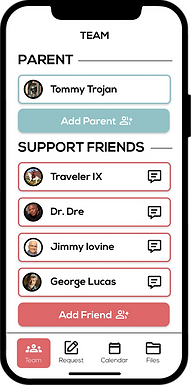
Request + Calendar System
Families can submit requests, which can be picked up by their friends and added to their calendar

Secure File Sharing
Files can be organized within the app, with different sharing permissions for each folder
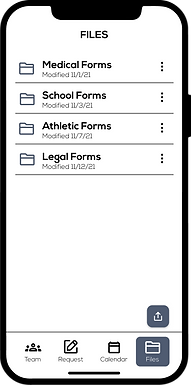
CONCLUSION
Designing Foster Link was more than a project; it was an opportunity to address a real need in the foster care system. Inspired by my family’s involvement with Foster the City and our own experience fostering a child, I set out to create a tool that empowers foster families and their support networks.
By integrating feedback from foster parents, social workers, and community members, Foster Link provides a simple way to manage documentation, coordinate support, and strengthen connections. This project reinforced how thoughtful, user-centered design can make a meaningful difference for both families and the communities that support them.
bottom of page
